One click add wordpress time ago (e.g. 1 hour ago), easy to use, just one click! translation ready (to your language).
WordPress Time Ago Plugin Features
- Just activate the plugin to display wordpress time ago.
- Post, pages, custom post type, comments time ago support.
- Settings page to translate the plugin easily (e.g. texts: min, mins, hour, hours, etc).
Time Ago Demo
Look to (post time for this post), this is “time ago” for posts:
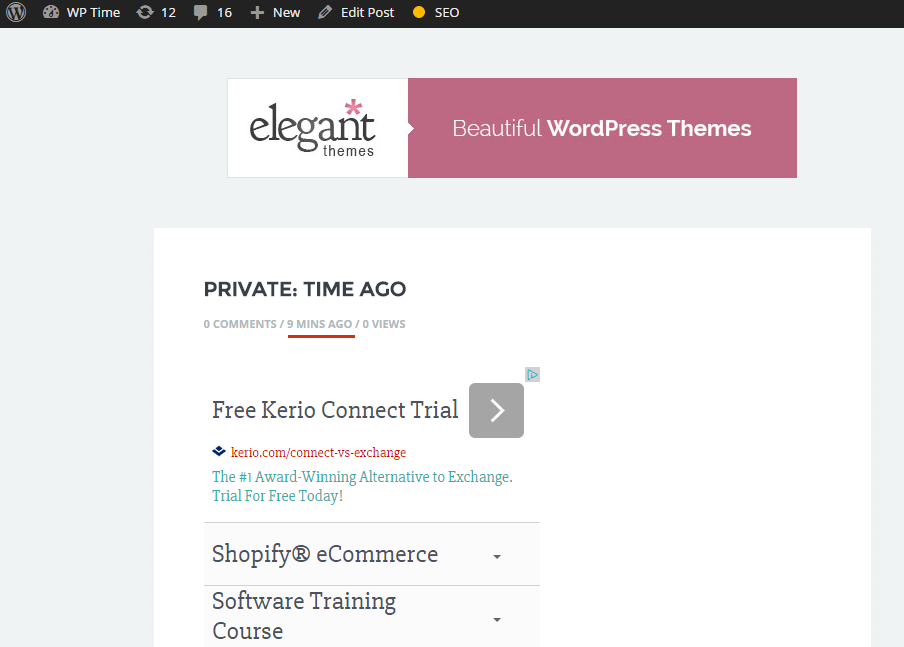
This is “time ago” for comments:
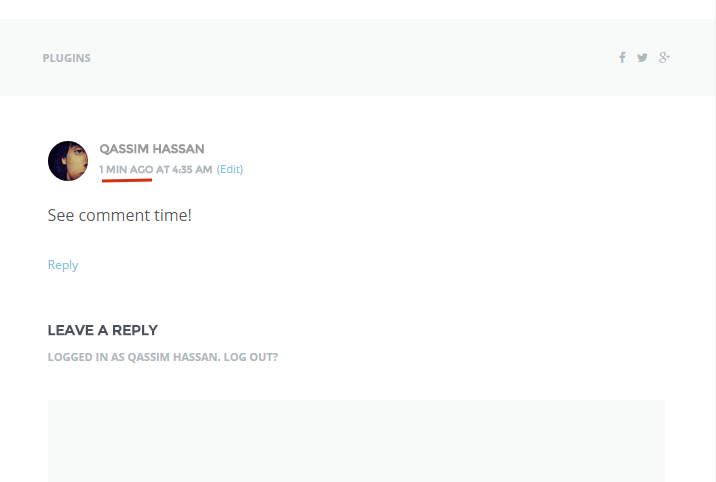
Time Ago Plugin
Download time ago plugin and install it and activate it, now “time ago” is ready.
Time Ago Settings
After installed plugin, go to Plugins menu > Time Ago.
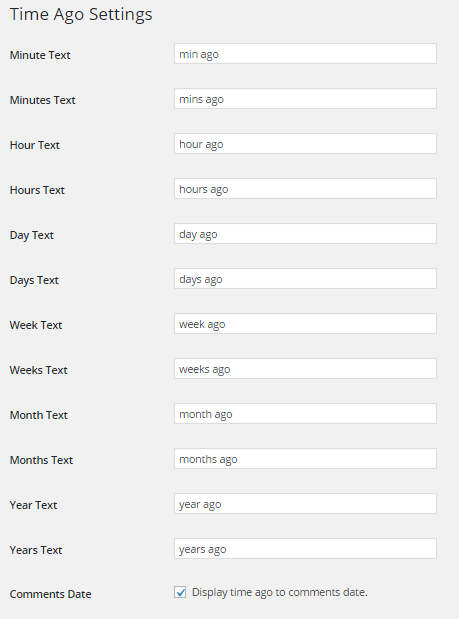
Now translate texts if you want, and choose “Comment Date” option to display “time ago” for comments if you want.

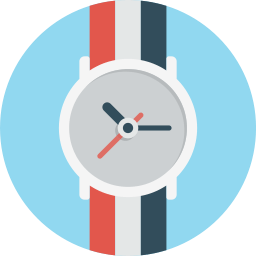



Look to comment time!
Hi! You created a nice plugin, but i have one question: i’m from Germany and we for example don’t say “3 hours ago”, we say “vor 3 Stunden”. So i need to put a term before the number of hours, but there is no function for that in your plugin.
It would also be great, if i could just have the options of showing the time ago for today (for example “20 minutes ago” or “10 hours ago”) and yesterday (“yesterday”). If a post is 2 days old or older, the normal date “04.10.2015” should be displayed.
Thanks man!
I will!
Thanks.
Awesome plugin! Thank you so much, it is help a lot to me. This is seo friendly?
Yes! SEO friendly.
I have Aktivatet the Plugin to Comments!
Now is
3 Days Ago at 10:12
How i can remove the “at 10:12” ?
This problem in your theme! Read this function.
How to disable this plugin for posts, but enable for comments?
I cannot get correct value by get_the_time() if I enabled this plugin.
In the next update.
found solution:
remove_filter('get_the_time', 'alobaidi_time_ago');hope add a switcher in the plugin in next version.
Awesome plugin! Is it compatible with a cache plugin ? Basically is their a switch to use ajax to update the time correctly.
Many thanks and keep up the awesome work on this plugin.
In the next update.