Just contact form plugin with captcha for wordpress, ajax and one shortcode only, easy to use, without options and without complexity.
Just Contact Form is easy wordpress contact form plugin, ajax, captcha, compatible with any wordpress theme, one shortcode, no options and no complexity! just activate plugin and use shortcode and enjoy.
Just Contact Form Features
- Easy to use, just activate plugin and use shortcode!
- Ajax using jQuery.
- Captcha (anti-spam) and you can disable captcha easily.
- Multi email.
- Compatible with any wordpress theme, no need to customize CSS.
- No need to change email, but you can change email easily.
- No options and no complexity, one shortcode only.
- Ajax icon is retina ready.
Just Contact Form Demo
Go to live demo page here.
After Sent
Just Contact Form Usage
Download just contact form plugin, install it and activate it, now use this shortcode:
[just_contact_form]
Messages will be received on admin email, If you want to change email, use:
[just_contact_form email=”here enter new email”]
You can make two contact pages or more, and using multi email, for example:
In first contact page: [just_contact_form email="my_first_email@gmail.com"] In second contact page: [just_contact_form email="my_second_email@gmail.com"]
Disable Captcha
To disable captcha, just use captcha=”false”, like this:
[just_contact_form captcha=”false”]
Disable captcha working in version 1.0.1 or higher only.
Change Ajax Image
In version 1.0.2 only, to change ajax image, go to your WordPress General Settings page, you will find new field “Ajax Image”, enter your ajax image link, image size must to be 64×64 to be retina ready! Get free ajax images.
Paragraph Margin Bottom
If you have some problem with CSS paragraph in your theme, copy this CSS code and paste it in your style.css file:
.just-contact-form-ajax-load, .just-contact-form-result {
margin-bottom: 30px !important;
}
You can change number 30 to your custom value.
Note
No need to change admin email in WordPress general settings, just use email=”” if you want to change email address.

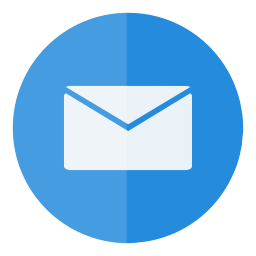





I am searching for contact forms that work with my web site. I have other sites that have successfully used Contact Form 7 but now that doesn’t work. I had hoped that yours would be without any customization I get a message about an unknown error. Any ideas?
Bill
Use my plugin:
https://wordpress.org/plugins/just-contact-form/
Can this be used in the footer
You can use it if your footer has widget and support “shortcode” in widget content.
Is it possible to have the form bounce over to a custom thank you page after submission?
Maybe in next update.
I’d like to add id’s to each input, is that possible?
You need to edit the plugin, go to plugin editor, open just-contact-form.php file, and edit it.
Great plugin! Question: How can I block certain words or an email address? One person just keeps spamming me.