Add wordpress background image easily, random background support and unlimited backgrounds, responsive background and compatible with all major browsers and with phone and tablet.
WordPress Background Image
Use Full Background plugin to add responsive full background image, plugin features:
- Responsive.
- Compatible with all major browsers and with phone and tablet.
- Random background support and unlimited backgrounds.
- Easy to use, one option only.
Live Demo
This is post using Full Background plugin, we used this background image.
Usage
Download Full Background plugin, and install it and activate it, now go to Plugins menu > Full Background.
In “Backgrounds Links” field, enter list of backgrounds links, one link per line, will be display random background, but if you want one background only, enter one link only.
Examples
This is for random background:
This is for one background only:
Note
Random background option in version 1.0.1 only.




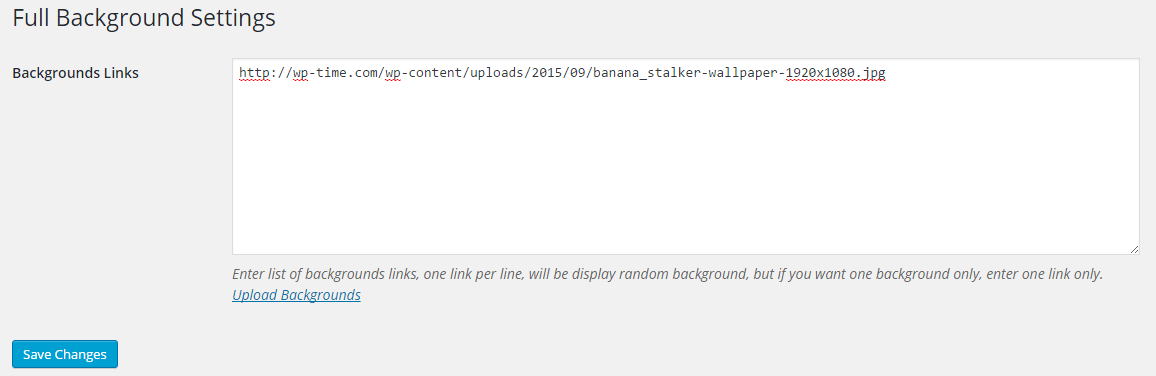
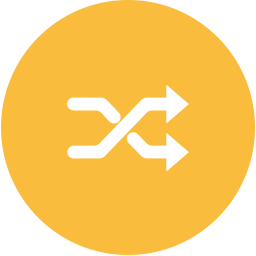
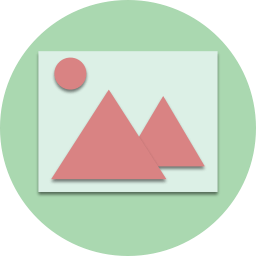
3 Comments
mikifuns
Looks Good!I Like It~
Mary
Love it. Neat and simple to use.
Antuan
it would be great if you could also indicate a specific fund to a separate page or post. thank you very much