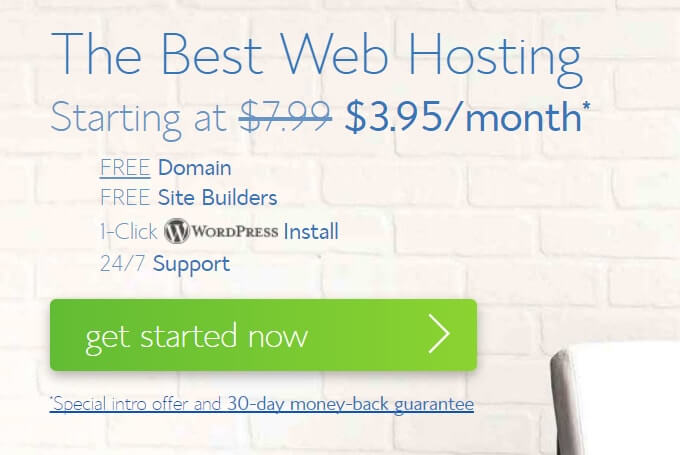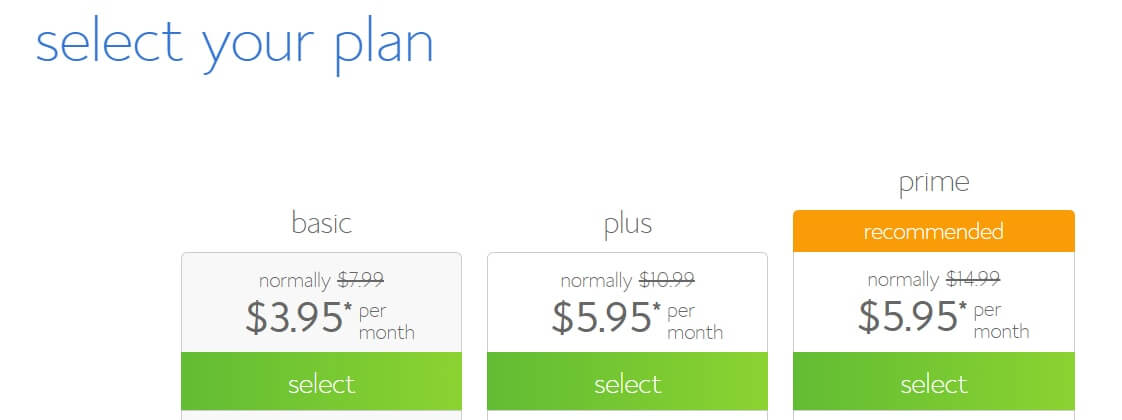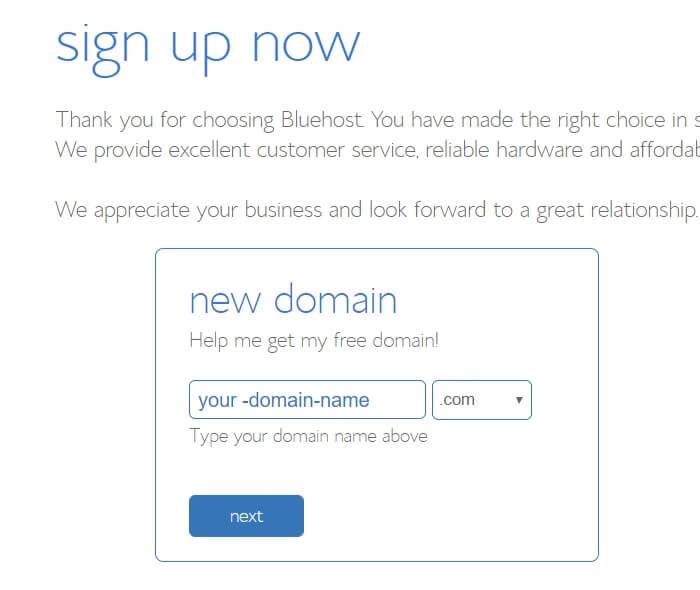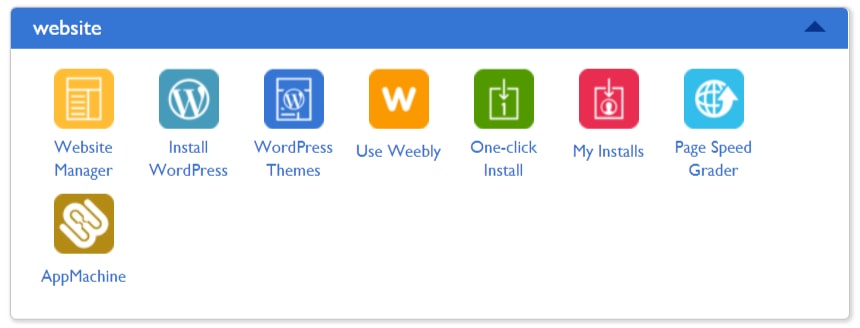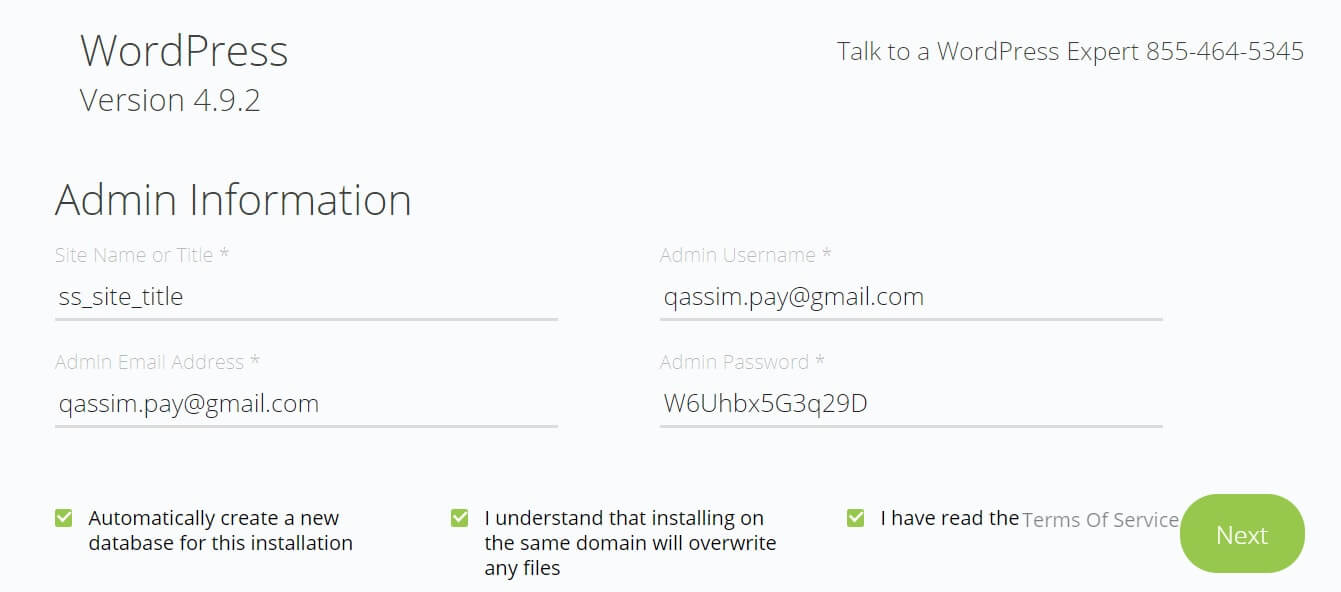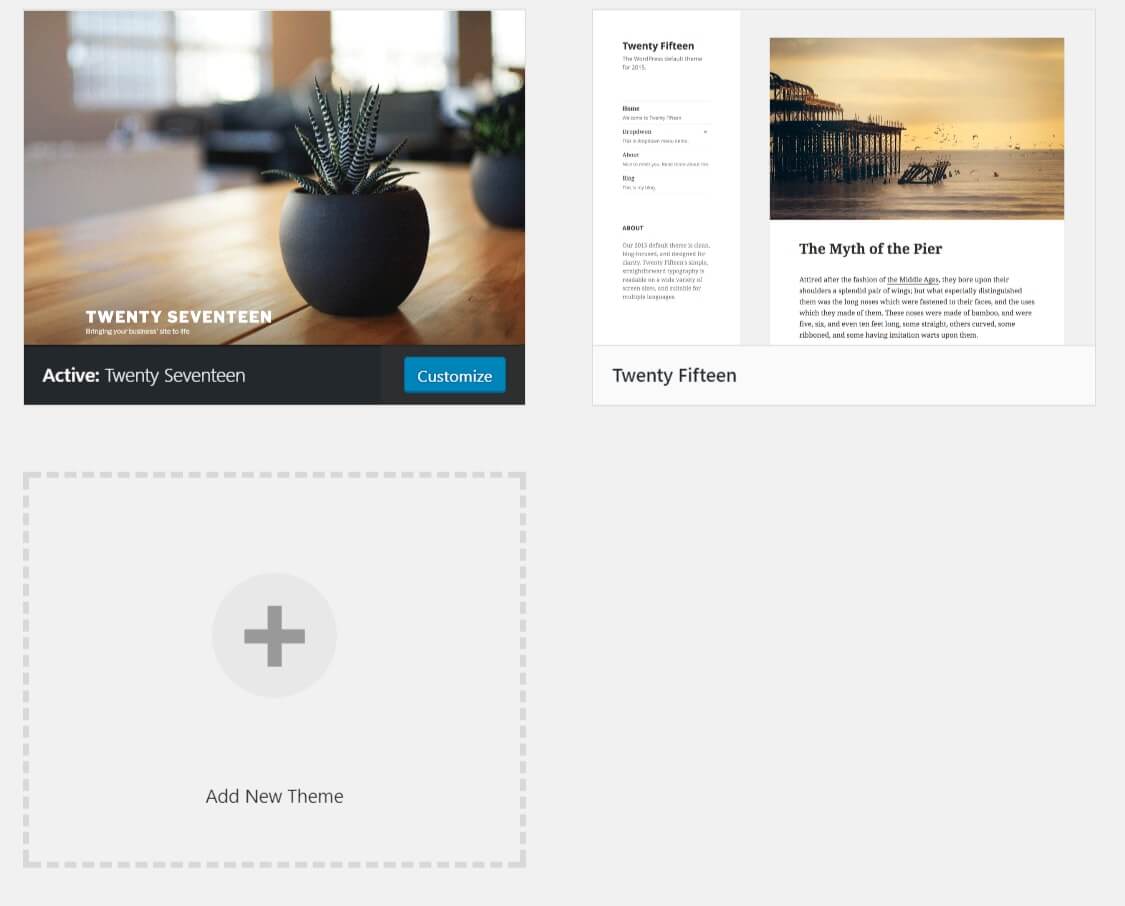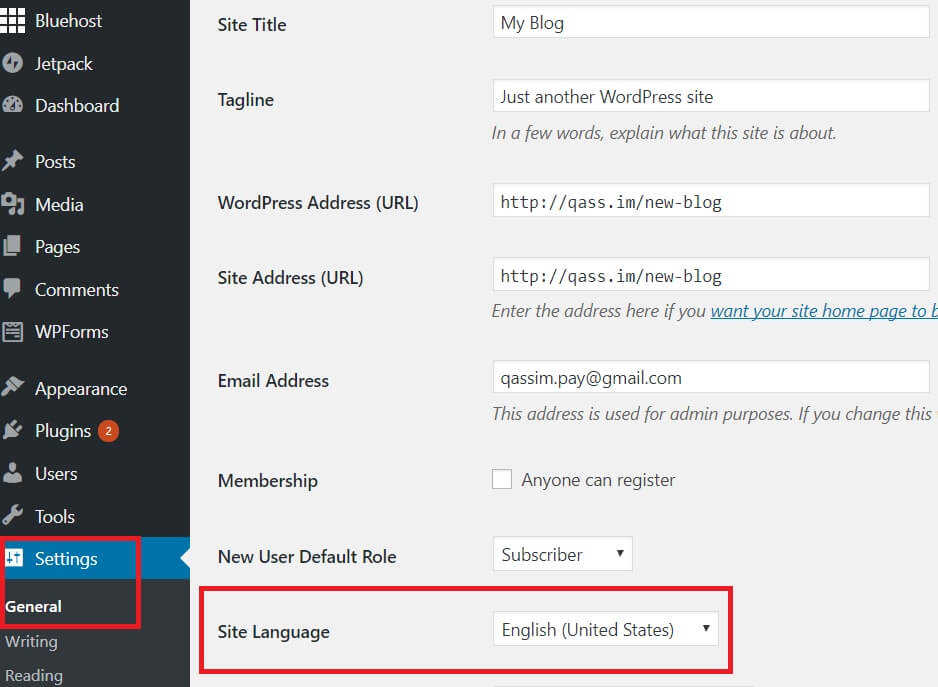Start a blog in 3 simple steps. Learn how to get web hosting, domain name, install WordPress, how to use WordPress, and how to write SEO friendly blog post using WordPress SEO plugins. Step by step guide. Start a blog today.
How to Start a Blog
Starting a blog is very simple, you need to 3 steps to start a blog:
- Get Web Hosting and Domain Name. Take a look at Bluehost (63% OFF).
- Install WordPress, and activate a WordPress theme (take a look at Elegant Themes).
- How to Use WordPress.
Step 1: Get Web Hosting and Domain Name
Select Bluehost, we will learn how to start a blog with Bluehost.
Why Bluehost:
- Unlimited Web Hosting.
- Free Domain Name.
- a 30-day Money Back Guarantee! So the risk is FREE.
- Install WordPress with just one click.
- Free SSL (HTTPS, for example https://wp-time.com).
- We use Bluehost for WP Time.
- Many other features, take a look at Bluehost.
Note: Bluehost offers a special web hosting offer for $2.95/Monthly (63% OFF). Get it!
You can watch this video on YouTube on how to Sign Up in Bluehost and how to install the WordPress:
Go to Bluehost and click on “get started now” button:
Select your plan:
Enter your domain name:
Fill all the fields:
Click on “Submit” button.
Step 2: Install WordPress
Go to “Website” tab, and click on “Install WordPress”:
Now in “Domain” dropdown, select your domain name. In “Directory” field, enter your folder name, or leave it empty if you want your blog like this “http://your-domain.com”, anyway now my blog will be like this “http://qass.im/new-blog/”:
Click on “Next” button. Now fill all the fields, enter site name, admin username, admin email, and admin password:
Click on “Next” button.
Congratulation! You have a blog. Now open your blog link in the browser, and log in. Your admin link like this:
http://your-domain.com/wp-admin/ If directory: http://your-domain.com/your-dir-name/wp-admin/
Go to “Appearance” menu > “Themes”:
Select a WordPress theme and click on “Activate” button, or click on “Add New Theme” to upload a new theme.
Take a look at Elegant Themes, get 88 Premium WordPress themes and 3 Plugins for $80 only! Take 10% OFF, join now.
To change the language of the site, go to “Settings” menu > “General”:
Done.
Step 3: How to Use WordPress
Read the first steps with WordPress.
How to Write SEO Friendly Blog Post
Do you want to increase traffic to your website? Do you want your posts to appear on the first page of search results in Google and other search engines? You are in the right way! Read this articles:
- SEO Optimization for WordPress sites.
- WordPress SEO By Yoast Tutorial.
- SEO Tips And Tutorial For WordPress.
Take a look at our FREE WordPress Plugins.
If you have a question, leave a comment. Enjoy.