Simple way to get instagram recent images using php and instagram api, get instagram access token and get your recent images easily.
How To Get Instagram Recent Images
Using Instagram API and PHP cURL, we will get instagram recent images easily.
Register a New Client
Firstly, go to instagram developer and register a new client, like this:
PHP cURL
Now we will use PHP cURL via Qassim_HTTP() function:
function Qassim_HTTP($method, $url, $header, $data){
/* By Qassim Hassan, wp-time.com */
if( $method == 1 ){
$method_type = 1; // 1 = POST
}else{
$method_type = 0; // 0 = GET
}
$curl = curl_init();
curl_setopt($curl, CURLOPT_URL, $url);
curl_setopt($curl, CURLOPT_RETURNTRANSFER, 1);
curl_setopt($curl, CURLOPT_SSL_VERIFYPEER, 0);
curl_setopt($curl, CURLOPT_HEADER, 0);
if( $header !== 0 ){
curl_setopt($curl, CURLOPT_HTTPHEADER, $header);
}
curl_setopt($curl, CURLOPT_POST, $method_type);
if( $data !== 0 ){
curl_setopt($curl, CURLOPT_POSTFIELDS, $data);
}
$response = curl_exec($curl);
$json = json_decode($response, true);
curl_close($curl);
return $json;
}
Get Instagram Access Token
Now in your “redirect uri” page file, add this code to get access token (enter client id and client secret and redirect uri):
if( isset($_GET['code']) ){
/* By Qassim Hassan, wp-time.com */
$data = http_build_query(
array(
"client_id" => "xxxx", // enter your client id.
"client_secret" => "xxxx", // enter your client secret.
"grant_type" => "authorization_code", // do not change it!.
"redirect_uri" => "xxxx", // enter your redirect uri.
"code" => $_GET['code']
)
);
$url = "https://api.instagram.com/oauth/access_token";
$result = Qassim_HTTP(1, $url, 0, $data);
echo 'This is your access token, save it: '.$result['access_token'];
}
Now open this link in browser to get access token (enter client id and redirect uri):
https://www.instagram.com/oauth/authorize/?client_id=enter_your_client_id&redirect_uri=enter_your_redirect_uri&response_type=code
You will get access token, save it:
Get Instagram Recent Images
Now we will get instagram recent images, using this code (enter access token):
/* By Qassim Hassan, wp-time.com */
$access_token = "xxxx"; // enter your access token.
$count = 5; // enter count of recent images.
$url = "https://api.instagram.com/v1/users/self/media/recent/?access_token=$access_token&count=$count";
$result = Qassim_HTTP(0, $url, 0, 0);
foreach ( $result['data'] as $image ) {
echo '<p><img src="'.$image['images']['standard_resolution']['url'].'"></p>';
}
Download Example
You can download full code here.

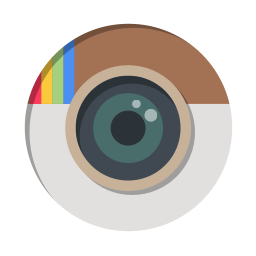


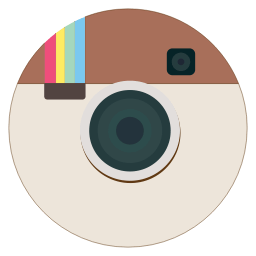
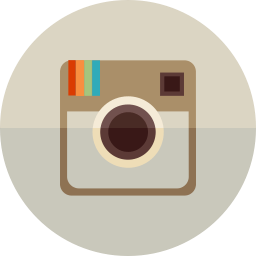
1 Comment
farrukh mohyuddin
hello my instagram app in sand box so i have not public_content access but i want to make a site which show popular posts on main page and each post willbe clickable and hashtag and username search is also available
please guide me what to do i m waiting for your answer
thanks