The easy way to Login With Facebook using API in PHP, create Login With Facebook easily, tutorial and example PHP script for download.
How To Create Login With Facebook In PHP
Very easy, using Facebook Graph API and some PHP functions, we will create login with facebook to our website, no need to use cURL!.
Create Facebook App
We will use Facebook API v2.8 only. Go to Facebook Developers and create a new App, we need “App ID” and “App Secret” and “redirect_uri”:
Click on “Add Product” and choose “Facebook Login”:
Now go to “Facebook Login” > “Settings” and enter your “redirect_uri”:
Create Login With Facebook
Now we will use our Facebook App to create Login With Facebook to our website, we need 6 PHP files:
- index.php
- config.php
- login.php
- callback.php
- success.php
- logout.php
Create new PHP file “index.php” and enter this code inside it:
<?php
// Script By Qassim Hassan, wp-time.com
session_start();
if( isset($_SESSION['success']) ){ // if user is logged in
?>
<h3>Welcome <?php echo $_SESSION["first_name"]; ?> <?php echo $_SESSION["last_name"]; ?> !</h3>
<p><img src="<?php echo $_SESSION['picture']; ?>"></p>
<p>Your Email is: <?php echo $_SESSION["email"]; ?></p>
<p><a href="logout.php">Logout</a></p>
<?php
}
else{ // if user is not logged in
echo '<a href="login.php">Login With Facebook</a>';
}
?>
Now create new PHP file “config.php” and enter this code inside it:
<?php
// Script By Qassim Hassan, wp-time.com
// go to https://developers.facebook.com and create a new app
$app_id = "xxxxxx"; // enter your app id
$app_secret = "xxxxxx"; // enter your app secret
$redirect_uri = "http://localhost/login-with-facebook/callback.php"; // enter your redirect url (Site URL from app settings)
$scope = "public_profile,email"; // we need scope of public_profile and email, but you can change it for another result, check list of scopes: https://developers.facebook.com/docs/facebook-login/permissions
?>
Now create new PHP file “login.php” and enter this code inside it:
<?php
session_start();
// Script By Qassim Hassan, wp-time.com
if( isset($_SESSION['success']) ){ // check if user is logged in
header("location: index.php"); // redirect user to index page
return false;
}
include 'config.php'; // include app info
$_SESSION['login'] = 1;
header("location: https://www.facebook.com/dialog/oauth?client_id=$app_id&redirect_uri=$redirect_uri&scope=$scope"); // redirect user to oauth page
?>
Now create new PHP file “callback.php” and enter this code inside it:
<?php
session_start();
// Script By Qassim Hassan, wp-time.com
if( isset($_SESSION['success']) or !isset($_SESSION['login']) ){ // check if user is logged in
header("location: index.php"); // redirect user to index page
return false;
}
include 'config.php'; // include app info
$code = str_replace("#_=_", "", $_GET['code']); // CODE from code parameter: http://localhost/login-with-facebook/callback.php?code=XXXXXX
$api = "https://graph.facebook.com/v2.8/oauth/access_token?client_id=$app_id&redirect_uri=$redirect_uri&client_secret=$app_secret&code=$code";
$get_content = file_get_contents($api); // get result
$json = json_decode($get_content, true); // convert result to json array
$access_token = $json['access_token']; // user access token
$_SESSION['access_token'] = $access_token; // save user access token in session
header("location: success.php"); // redirect user to success page
?>
Now create new PHP file “success.php” and enter this code inside it:
<?php
session_start();
// Script By Qassim Hassan, wp-time.com
include 'config.php';
$access_token = $_SESSION['access_token']; // user access token
if( isset($_SESSION['success']) or !isset($_SESSION['access_token']) ){ // check if user is logged in
header("location: index.php"); // redirect user to index page
return false;
}
/* Get User Picture */
$width = 160; // picture width, change it if you want
$height = 160; // picture height, change it if you want
$get_picture = "https://graph.facebook.com/me/picture?redirect=0&width=$width&height=$height&access_token=$access_token";
$content_picture = file_get_contents($get_picture);
$picture_json = json_decode($content_picture, true);
$user_picture = $picture_json["data"]["url"]; // user picture link
/* Get User Info */
$get_info = "https://graph.facebook.com/me/?fields=email,name,first_name,last_name,id&access_token=$access_token";
$content_info = file_get_contents($get_info);
$info_json = json_decode($content_info, true);
$_SESSION["first_name"] = $info_json['first_name']; // save user first name in session
$_SESSION["last_name"] = $info_json['last_name']; // save user last name in session
$_SESSION["email"] = $info_json['email']; // save user email in session
$_SESSION["picture"] = $user_picture; // save user picture link in session
$_SESSION['success'] = 1;
header("location: index.php"); // finally, redirect user to index page
?>
Finally, create new PHP file “logout.php” and enter this code inside it:
<?php
session_start();
/* Script By Qassim Hassan, wp-time.com */
// if user is logged in, destroy all facebook sessions
if( isset($_SESSION['success']) or isset($_SESSION['access_token']) or isset($_SESSION['login']) ){
unset( $_SESSION['success'] ); // destroy
unset( $_SESSION['access_token'] ); // destroy
unset( $_SESSION['login'] ); // destroy
header("location: index.php"); // redirect user to index page
}
else{ // if user is not logged in
header("location: index.php"); // redirect user to index page
}
?>
Done.
Login With Facebook Live Demo
Check live demo.
Download
Download login with Facebook PHP Script and Live Demo example.
More
Check more Tutorial of Login with API.


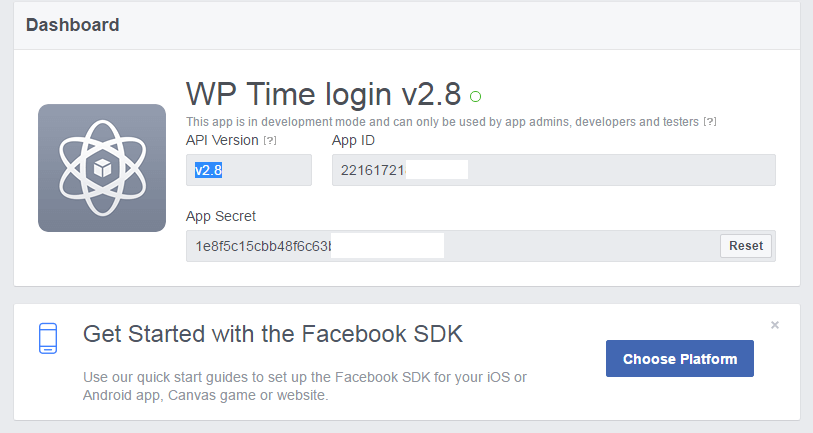
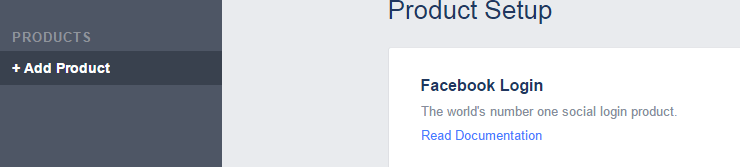
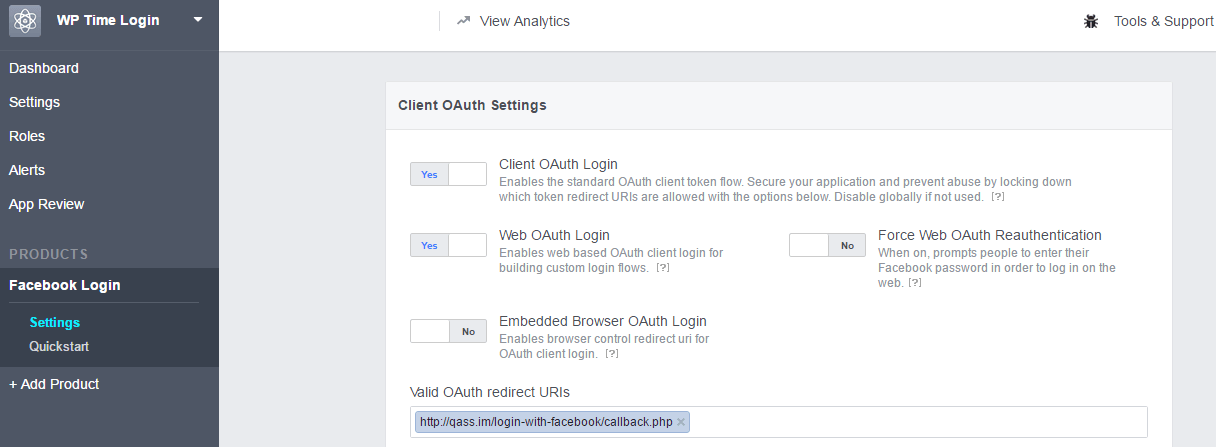
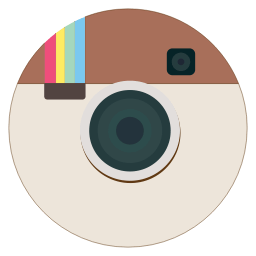


4 Comments
Simon
Demo doesn’t work.
App in development mode
Simon
OK, got it kind of working on my server.
However, I get no name or email address, only the profile photo shows up.
Qassim Hassan
Check this link: https://developers.facebook.com/docs/facebook-login/permissions
Antonio
very good, thanks.