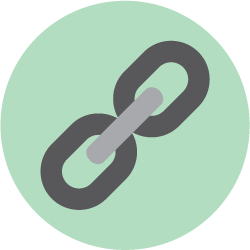One click add rel nofollow for all external links in posts, best wordpress plugin to add nofollow in links automatically in all posts.
Why Must Add Nofollow
Must for external links only, because SEO will be good.
How To Add Nofollow In Links
Using No follow for external link plugin, we will add nofollow for all external links in posts automatically.
You can use Extend Link plugin to add rel nofollow or link classes and more options.
Plugin Usage
Download this plugin, install it and activate it, now plugin is ready! but if you want to exclude some domains, go to Settings > No Follow ExtLink.
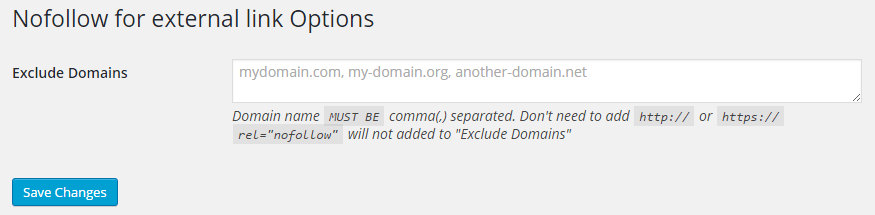
In “Exclude Domains” field, enter domain name to exclude it, nofollow will not be added to the excluded domains, enter domain name without “http” and “https”, and enter comma between domain name if you have multi domains, this option is not necessary and you can be ignored.
Old Posts
The plugin is working with all posts and pages.