The Right way to Login With LinkedIn using API in PHP, create Login With LinkedIn easily, tutorial & example PHP script for download.
How To Create Login With LinkedIn In PHP
Very easy, using LinkedIn API and Qassim_HTTP() Function, we will create login with LinkedIn.
Create LinkedIn App
Go to LinkedIn App and create a new App, we need “client_id” and “client_secret” and “redirect_uri”.
Create Login With LinkedIn
Now using LinkedIn App, we will create login with LinkedIn, we need 6 PHP files:
- config.php
- login.php
- Qassim_HTTP.php
- callback.php
- index.php
- logout.php
Create new PHP file “config.php” and enter this code inside it:
<?php
// Script By Qassim Hassan, wp-time.com
// go to https://www.linkedin.com/developer/apps and create a new app
$client_id = "xxxxxx"; // enter your client id
$client_secret = "xxxxxx"; // enter your client secret
$redirect_uri = "http://qass.im/login-with-linkedin/callback.php"; // enter your redirect url
?>
Create new PHP file “login.php” and enter this code inside it:
<?php
session_start();
// Script By Qassim Hassan, wp-time.com
if( isset($_SESSION['user_info']) ){ // check if user is logged in
header("location: index.php"); // redirect user to index page
return false;
}
include 'config.php'; // include app info
$_SESSION['login'] = 1;
header("location: https://www.linkedin.com/uas/oauth2/authorization?response_type=code&client_id=$client_id&redirect_uri=$redirect_uri&state=CSRF"); // redirect user to oauth page
?>
Now create new PHP file “Qassim_HTTP.php” and enter this code inside it:
<?php
/* Function By Qassim Hassan, wp-time.com */
function Qassim_HTTP($method, $url, $header, $data, $json){
if( $method == 1 ){
$method_type = 1; // 1 = POST
}else{
$method_type = 0; // 0 = GET
}
$curl = curl_init();
curl_setopt($curl, CURLOPT_URL, $url);
curl_setopt($curl, CURLOPT_RETURNTRANSFER, 1);
curl_setopt($curl, CURLOPT_SSL_VERIFYPEER, 0);
curl_setopt($curl, CURLOPT_HEADER, 0);
if( $header !== 0 ){
curl_setopt($curl, CURLOPT_HTTPHEADER, $header);
}
curl_setopt($curl, CURLOPT_POST, $method_type);
if( $data !== 0 ){
curl_setopt($curl, CURLOPT_POSTFIELDS, $data);
}
$response = curl_exec($curl);
if( $json == 0 ){
$json = $response;
}else{
$json = json_decode($response, true);
}
curl_close($curl);
return $json;
}
?>
Now create new PHP file “callback.php” and enter this code inside it:
<?php
// Script By Qassim Hassan, wp-time.com
session_start();
if( isset($_SESSION['user_info']) or !isset($_SESSION['login']) ){ // if user is logged in
header("location: index.php"); // redirect user to index page
return false;
}
include 'Qassim_HTTP.php'; // include Qassim_HTTP() function
include 'config.php'; // include app data
$code = $_GET['code'];
/* Get User Access Token */
$method_ = 1; // method = 1, because we want POST method
$url_ = "https://www.linkedin.com/uas/oauth2/accessToken";
$header_ = array( "Content-Type: application/x-www-form-urlencoded" );
$data_ = http_build_query( array(
"client_id" => $client_id,
"client_secret" => $client_secret,
"redirect_uri" => $redirect_uri,
"grant_type" => "authorization_code",
"code" => $code
));
$json_ = 1; // json = 1, because we want JSON response
$get_access_token = Qassim_HTTP($method_, $url_, $header_, $data_, $json_);
$access_token = $get_access_token['access_token']; // user access token
/* Get User Info */
$method = 0; // method = 0, because we want GET method
$url = "https://api.linkedin.com/v1/people/~:(id,num-connections,picture-url,email-address,first-name,last-name,picture-urls::(original))?format=json"; // read about field: https://developer.linkedin.com/docs/fields/basic-profile
$header = array("Authorization: Bearer $access_token");
$data = 0; // data = 0, because we do not have data
$json = 1; // json = 1, because we want JSON response
$user_info = Qassim_HTTP($method, $url, $header, $data, $json);
$_SESSION['user_info'] = $user_info; // save user info in session
header("location: index.php"); // redirect user to index page
?>
Now create new PHP file “index.php” and enter this code inside it:
<?php
// Script By Qassim Hassan, wp-time.com
session_start();
if( isset($_SESSION['user_info']) ){ // if user is logged in
$user_info = $_SESSION['user_info'];
?>
<h3>Welcome <?php echo $user_info["firstName"]; ?> <?php echo $user_info["lastName"]; ?> !</h3>
<p><img src="<?php echo $user_info['pictureUrls']['values'][0]; ?>"></p>
<p>Connections: <?php echo $user_info["numConnections"]; ?></p>
<p>Your Email: <?php echo $user_info["emailAddress"]; ?></p>
<p><a href="logout.php">Logout</a></p>
<?php
}
else{ // if user is not logged in
echo '<a href="login.php">Login With LinkedIn</a>';
}
?>
Finally, create new PHP file “logout.php” and enter this code inside it:
<?php
session_start();
/* Script By Qassim Hassan, wp-time.com */
// if user is logged in, destroy all facebook sessions
if( isset($_SESSION['user_info']) or isset($_SESSION['login']) ){
unset( $_SESSION['user_info'] ); // destroy
unset( $_SESSION['login'] ); // destroy
header("location: index.php"); // redirect user to index page
}
else{ // if user is not logged in
header("location: index.php"); // redirect user to index page
}
?>
Done.
Login With LinkedIn Demo
Check live demo.
Download
Download login with LinkedIn PHP Script and Live Demo example.
More
Check more Tutorials of Login with API.



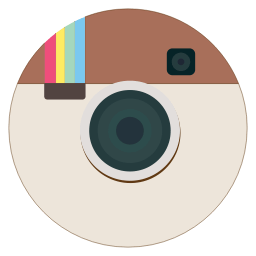


7 Comments
Alex
Great help! Probably clearest I have seen on this subject.
I have a few questions,
1) Is it easy to add more sign in options than only linkedin, and how would you change code for this?
2) Where in this process would you add user info to Database?
Qassim Hassan
Options like what?
To add user info to database, use MySQL.
Alex
I mean if it would be possible to get other options like google+, twitter etc.. using the same method? Sorry I am new to web dev. Thanks!
Qassim Hassan
Check this link
Alex
Oh.. thank you!
Gary Vance
Perfect! Very easy to follow – thank you.
R S NAVIN
I am unable to get email address..Can u provide a gud suggesstion