Create simple captcha in PHP easily, simple tutorial to create image captcha using PHP, form captcha, example code & download script.
How To Create Simple Captcha In PHP
Very easy, using PHP Session and some PHP functions like rand() we will create simple captcha.
Live Demo
Create Simple Captcha
We need 3 PHP files:
- index.php
- image.php
- form.php
Create “index.php” file and enter this code:
<?php
// By Qassim Hassan, wp-time.com
session_start(); // important
$captcha = rand(111111,999999); // create random numbers
$_SESSION['captcha'] = $captcha; // save random numbers inside captcha session
?>
<form method="post" action="form.php">
<p>Captcha:</p>
<p><img src="image.php?captcha_text=<?php echo $_SESSION['captcha']; ?>"></p>
<p><input type="text" value="" name="my-captcha"></p>
<p><input type="submit" value="Submit" name="submit"></p>
</form>
Now we have form and image, and we need to create “image.php” file, this file to create a new image, enter this code in “image.php” file:
<?php
// By Qassim Hassan, wp-time.com
session_start(); // important
if( isset($_GET['captcha_text']) and isset($_SESSION['captcha']) ){ // if get captcha text and captcha session
// Create Image
$captcha_text = $_GET['captcha_text']; // get text from "captcha_text" parameter
$image = imagecreate( 100, 32 ); // create new image, width is 100, and height is 32
$background_color = imagecolorallocate( $image, 0, 0, 0 ); // background color RGB, black: 0, 0, 0
$text_color = imagecolorallocate( $image, 255, 255, 255 ); // text color RGB, white: 255, 255, 255
imagestring( $image, 4, 25, 8, $captcha_text, $text_color ); // font size is 4, and position from left is 25, and position from top is 8
// Display Image
header( "Content-type: image/png" );
imagepng( $image );
imagecolordeallocate( $text_color );
imagecolordeallocate( $background_color );
imagedestroy( $image );
}
?>
Finally, create “form.php” file and enter this code:
<?php
// By Qassim Hassan, wp-time.com
session_start(); // important
if( isset($_SESSION['captcha']) and $_POST['my-captcha'] == $_SESSION['captcha'] ){ // check if has captcha session and input "my-captcha" value equal captcha session value
unset($_SESSION['captcha']); // remove captcha session, so the user cannot use the same number again!
echo "Correct captcha! Thank you.";
}
else{ // if no captcha session or input "my-captcha" value is not equal captcha session value
echo "Sorry! Captcha is invalid.";
}
?>
Done.
To know the idea, read the instructions in all code.
Download
Download example script.

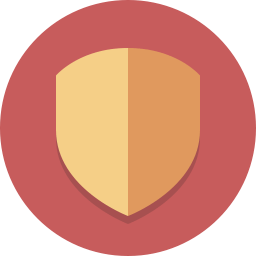


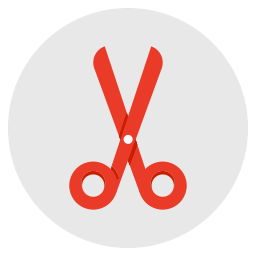
2 Comments
Credo Systemz
First of all thank you for sharing this informative blog.. This blog having more useful information that information explanation are step by step and very clear so easy and interesting to read.. After reading this blog i am strong in this topic which helpful to cracking the interview easily..
php training course contents
Qassim Hassan
Thank you :)